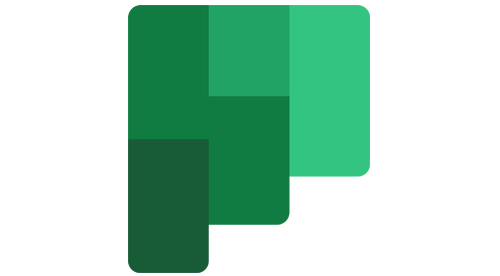Setting up Planner
- Accessing Planner
- Creating a new plan
- Creating a plan for an existing Microsoft 365 group
- Copying a plan
- Editing plan settings
- Adding a wallpaper to a plan
Creating and specifying tasks
- Creating a bucket
- Creating a task
- Adding details about tasks
- Prioritising a task
- Adding a checklist to a task
- Attaching a file or link
- Using labels to categorise tasks
Collaborating
- Adding and removing members
- Changing the status of a member
- Assigning tasks to members
- Copying link to task
- Adding a comment to a task
- How to stop receiving group messages
Editing and completing tasks
- Updating the status of a task
- Receiving notifications when tasks are due
- Renaming a task
- Moving a task
- Deleting a task
Managing a plan
- Adding a plan to your favourites
- Managing "My tasks"
- Analysing a plan with Charts view
- Managing plan in Schedules view
- Deleting a plan
Grouping and filtering tasks
- Using buckets to divide up a plan
- Grouping tasks
- Filtering tasks
Interacting with other applications
- Accessing group elements
- Inserting a plan as a tab in Microsoft Teams
- Accessing your own tasks in Microsoft Teams
- Syncing your tasks with Outlook Calendar
- Exporting a plan as an Excel file