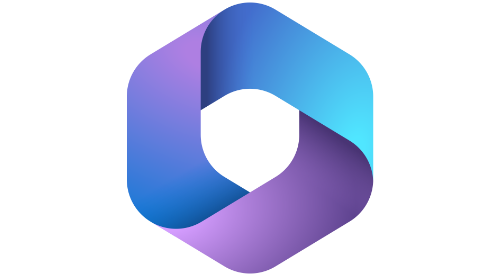- Classic desktop applications from Office 2024
- Layout of the program interfaces
- Adding an account
- Opening a command using the “Microsoft Search” tool
- Opening an existing file
- Displaying file properties
- Creating a new file
- Using document recovery
- Showing and hiding the Ribbon
- Customising options on the ribbon
- Expanding the toolbar
- Managing the toolbar
- Changing the position of the Quick Access Toolbar
- Checking general options
- Turning AutoCorrect features on and off
- Changing the language settings
General editing options
- Using undo
- Translating texts
- Displaying and inserting synonyms with the thesaurus
- Showing the Office clipboard
Enter and replace text
- Entering text in a text box
- Inserting symbols and special characters
- Searching in texts
- Replacing text elements
Format text
- Changing the font and font size
- Aligning text
- Copying formatting a single time
- Automatic numbering
- Formatting text with styles
- Changing the column width and row height
- Aligning text vertically in a text box
- Formatting a cell
Insert elements
- Inserting a text box
- Insert picture
- Inserting a screenshot
- Inserting an object
- Inserting online video
- Inserting SmartArt
- Insert illustrations
- Inserting a link
Edit elements
- Grouping items
- Changing an object’s colour and transparency
- Rotating and mirroring an object
- Editing images
- Scaling an image
- Cropping a picture
- Removing the image background
- Saving an Office document
- Saving documents to a web location
- Opening the print preview
- Setting print settings and printing
- Sharing document from desktop application
- Recognising the position of other editors