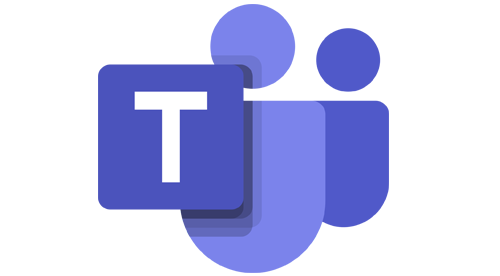Chatting with an individual
- Starting a chat with individuals
- Replying to a chat message
- Adding somebody to an existing chat
- Scheduling the sending time of a chat message
- Editing a chat message
- Deleting a chat message
- Forward chat message
- Sending an important or urgent message
- Using Loop components
- Share video clip
- Creating a quick survey in Polls
- Open chat in separate window
- Managing chats
- Opening files in one-on-one chats
Calling people
- Starting an audio call
- Starting a video call
- Holding a call
- Transferring a call
- Including other people in a call
- Merging calls
- Displaying live captions
- Transcribing an audio call
- Sharing your screen
- Configuring the voicemail
Having conversations in the team channel
- Replying to a conversation
- Starting a new conversation
- Using @mentions
- Shortening @mentions
- Creating and using tags
- Attaching a file to a post
- Publishing an announcement
- Publishing a post in multiple channels
- Schedule the broadcast time of a channel contribution
- Inserting an emoji, GIF or sticker
- Expressing praise in Teams
- Sending an email to a team channel
Editing and saving posts and more
- Editing a post
- Deleting a post
- Forward post
- Copying a link to a post
- React to a post with emoji
- Creating a task from a Teams post
- Pinning a post in a channel
Storing files in a structured way
- Advantages of document management in a team
- Understanding the file structure in a Teams channel
- Creating a document
- Uploading a file to a channel folder
- Sync files from Teams to PC
- Storing files in an orderly manner
- Creating file folders
- Moving a file
- Add metadata to Teams
- Adding a file as a tab
- Copying a sharing link for a file
Managing files
- Renaming a file
- Deleting a file
- Opening files in SharePoint
- Downloading a file
- Opening files regardless of storage location
- Filtering Files
Editing files
- Editing a file in Teams
- Opening and editing a file in a web app
- Opening and editing a file with a desktop app