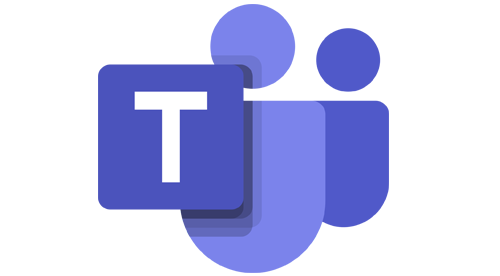Setting up the Teams app
- Customising the Teams app settings
- Switch to separate view of chats and teams
- Get to know the combined view of chats and channels
- Use new calendar
- Prioritising contacts
- Disabling read receipts
- Sorting Teams
- Move frequently used channel to favourites
- Showing a team channel
- Adjusting channel notifications
Managing status and activity
- Changing your availability
- Setting a status message
- Customising general notifications
- Following activities
- Filtering activities
Using search and shortcuts
- Searching for content
- Filtering search results
- Filtering teams and channels
- Using commands
Opening and pinning apps
- Accessing your own tasks
- Getting an overview of notebooks
- Pinning frequently used apps
Setting a team up
- Strengths of a team in Microsoft Teams
- Understanding a team's structure
- Creating a team for an existing Microsoft 365 Group
- Creating a new team
- Adding a tab to a channel
- Adding people to a team
- Adding members to the team via code or link
- Adding groups to a team
- Creating and using tags
- Onboarding team members
- Increasing activity in a team
Creating and managing channels
- The team channel structure explained
- What types of channels are there?
- Creating a channel
- Creating a private channel
- Editing, deleting, and restoring channels
- Activating the channel moderation
- Only allowing replies from moderators
Embedding apps and information in a team
- Using the OneNote notebook in Teams
- Adding a Planner plan as a tab
- Adding a file as a tab
- Integrating a list as a tab in Teams
- Integrating a Forms survey as a tab
Managing a team
- Customising team information and privacy settings
- Getting to know the team management
- Adjusting team settings
- Removing a member from the team
- Leaving a team
- Archiving a team
- Deleting a team